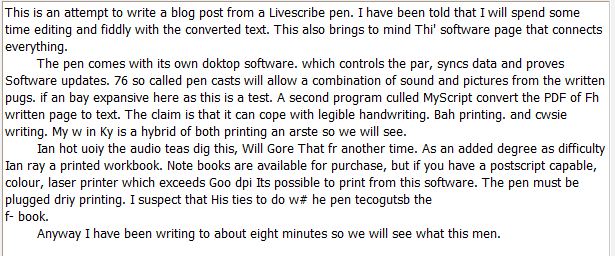Using windows 8.1 preview which has just been released to the masses. I have installed it on my laptop a Toshiba Satellite Pro i5 machine that’s about 18 months old. I read a Blog post about installing the new OS from Microsoft on separate partition. Despite thinking that I would hold off temptation got the better of me onwards and upwards. Continue reading “A Bit of Blue Windows 8.1 Preview”
One month with android
I have been playing with my Google nexus 7 for about a month now. I have just discovered sliding around the keyboard without taking my finger off very much. It means that I can type faster than the old hunt and peck method.
I am very happy with android as it does most of what I can do iOS. There are some familiar apps like Facebook and twitter. However not all apps are available on both iOS and android. I say this because my experience is mostly with the apple app store I discovered the imbalance. Since i started with the Google play store I have have seen a difference in the style and number of apps. However if you can’t find the exact same app there is always something similar.
The “play store” has itself been updated to a newer and clearer format in the short time that I have been using it. Don’t much like the name but I guess that will become accustomed to it.
So far so good.
Feedly Frenzy
I have been using Feedly for about a month since Google announced that their reader app was going to be retired this year. I liked the reader app for its simplicity. Feedly it turns out is more complex. It took me some time to adjust. I also found that the Feedly service was overwhelmed by the surge of new users.
The Feedly service is now more settled and works fine. I now enjoy RSS feeds in a magazine style layout. The service is cross platform and I use it on a windows laptop, iPhone and a nexus 7 android tablet. Updates are consistent across versions of Feedly which means that I am always up to date with my feeds.
I like the service best on the android tablet. The service is updated regularly so all is well with RSS feeds!
WordPress on android
This is my first post from an Android device. I have bought a Google nexus 7. So now I have another version of a WordPress app to play with. My initial impressions are good the size of the device is great. I like the keyboard with the predictive text appearing as I type.
I do find the iPhone too small for effective blogging. This device seems better. I don’t notice any real difference in sensitivity of the keyboard.
Although the lack of a camera for quick blogging is a minor hassle there is always flickr Google+ etc to grab photos from so all is not lost.
So now I have been using the device for a for a few days now. I have installed most of the apps that I use on iOS. There are some apps that are not written for both operating system. In these instances I have sourced alternatives. Therefore I don’t feel deprived. I do think that some iOS apps are more polished. But the device is more than adequate and I quite like it. Might just be my never ending fascination with technology. I guess time will tell.
Google Reader bites the dust……hallo Feedly
When I logged on to Google reader this morning I read a message that the service only has 3 months to live. Google say that they are retiring it because of falling use. The thing is that I really like RSS feeds as way of keeping track of websites. Currently this runs at about 80 websites. The question became what to do next…. Continue reading “Google Reader bites the dust……hallo Feedly”
Testing a bluetooth keyboard
Another gadget test this time a cheap Chinese Bluetooth keyboard for the iPad. The keyboard doubles as a cover for the iPad a snap on affair. It was easy enough to set up the iPad recognised the device immediately from the Bluetooth menu.
It charges separately from a standard mini USB connector and has claimed standby time of 60 days.
The keys have a nice feel and are well spaced. Even with my large hands I can manage this quite easily. You still have to touch the screen for some functions like spell check and to start apps. At $25 dollars including postage its cheap enough, longevity may be another matter.
I did some final editing on my PC. 
An new iPhone and a new iOS all at once
A new iPhone and a new iOS all at once. Really like the new phone slimmer lighter and nice to touch. Watching the video with the chief designer was a bit over the top the really likes his designs.
So a new connector slim and easy to use. Will have to get the adapter for the old 30 pin connector. Have to keep the old sound system going.
The camera is great sharp as. Love the new panorama mode is easy and smooth to use.
There has been a ton off app updates to keep up with the new iOS. So far a happy camper.
Messing with Windows Live Writer
I can’t help but mess with new things on computers and the web. I don’t try everything and there are some things that leave me cold. This is being written on a laptop running Windows 8, also the preview version of Office 2013, cant believe that they left the thirteen in the name. I thought that all Americans were superstitious! All this and I have just downloaded Windows Live essentials for even more excitement.
I have to say that it looks great and was a breeze to connect to my self hosted blog that almost nobody reads. The writing environment has the same look as the blog. During the set up Live Writer downloaded the theme details or that how I understand it. The spell check works well I imagine that it taps in to the dictionaries that are on the system. It wouldn’t be a blog post without a photo so I have included one! I was able to crop and fiddle with the photo from within Live Writer so that was good. I even managed a little tilt! Certainly easier than from within the WordPress dashboard.
I do like it not sure if I will abandon using the dashboard though. Seeing the post as it will look while typing is great. There is also a preview tab that gives you the writer a view of the final post. At the very least a bit of fun.
Echo Pen – Update
I have written another blog post with the echo pen. Again I used the recognizing handwriting feature via Myscript. This time I wrote on every other line of the page and it looks like the recognition is better. On the last test loops from letters like g and y crossed into the writing in the lines below. The software does not appear to have the ability to separate this level of detail.
I keep a written journal of novels that I have read and I used the echo pen to rewrite the entry form the journal. I might consider a dedicated Livescribe note book for these reviews.
I still haven’t played with a pencast as I haven’t a real need for this as yet.
Echo Smartpen
This is an attempt to write a blog post from a Livescribe pen. I have been told that I will spend some time editing and fiddling with the converted text. This also brings to mind the software package that connects everything.
The pen comes with its own desktop software which controls the pen, syncs data and provides software updates. There are also so called pencasts which allow a combination of sound and pictures from the written pages. if this is all a bit expansive this is a test. A second program called MyScripts converts the PDF of the written page to text. The claim is that it can cope with legible handwriting both printing. and cursive writing. My handwriting is a hybrid of both printing and cursive so we will see. Continue reading “Echo Smartpen”